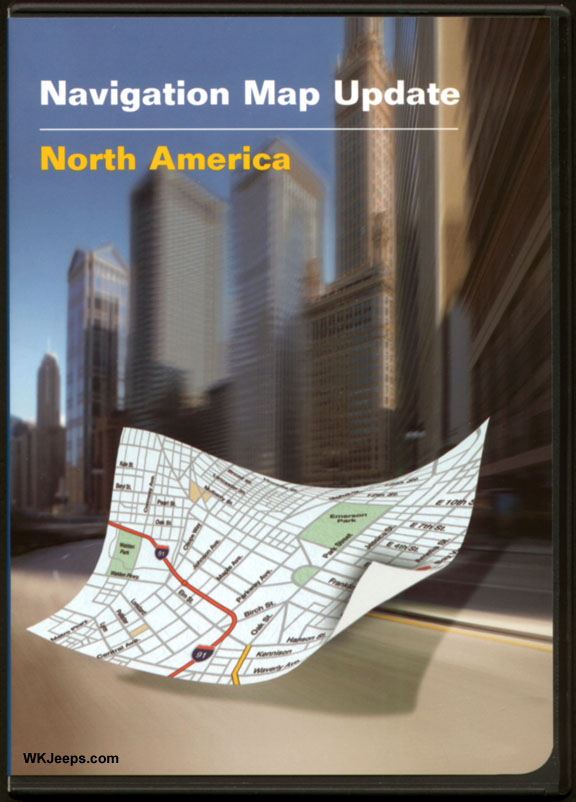Welcome to the JeepSpecs.com In-Depth page on MyGIG radios – parts, software and accessories. Have any other recommendations? Please get in touch with us and tell us about it!
| Index
About part numbers: Sales codes and part numbers for radios and discs can be quite confusing. A 3-letter sales code is assigned for each radio in a particular series. For each sales code, “RER” for example, superseding part numbers are assigned during the production history. Most part numbers start out with a series of numbers, such as “5064401”. Revisions after that add a 2-letter suffix, as in “05064401AA” with later revisions followed by “AB“, “AC” “AD” and so on. Revisions can consist of circuitry updates or changes, firmware fixes and changes, and minor cosmetic changes.In addition, sometimes changing a supplier for a particular part will result in an updated part number. In almost all cases the higher the last letter of the part number the newer the part. While parts with the same master part number (“5064401”) are for the most part interchangeable with later revisions (“AA”, “AB” etc.), there are exceptions in some cases. When upgrading to a new radio it is usually best to stay within the Master part number series that is assigned to your vehicle, as shown in the tables below. Bus systems MyGIG radios run on two different Bus systems, a low speed Bus (CAN B) and a high-speed Bus system (CAN C). MyGIG radios designed for a high-speed electrical bus will not work on a vehicle with a low-speed bus, and vice versa. Sirius Satellite Radio – All versions of the RER radios feature a built-in satellite radio tuner. The non-navigation version of the MyGIG radio (model REN) is available with or without built-in Satellite radio, as noted in the part lists below. In-vehicle entertainment has evolved with another innovative product from MOPAR. Sirius Satellite Radio will introduce a new level of depth and content to radio listening by providing up to 100 channels of digital entertainment coast to coast; 60 commercial-free channels of music and 40 channels of news, sports and entertainment. Programming varies from the Best of the 80’s and Rock to Classic Jazz and Country sounds, ESPN Radio and The Weather Channel to Radio Disney and The History Channel. The system uses statistical multiplexing technology, which optimizes the fidelity on each channel, to provide superior sound resolution. The Sirius Satellite Radio System plays directly from your vehicle’s radio with the installation of a special receiver and permanent mount antenna. A monthly service fee will apply. UConnect Hands Free Bluetooth – All versions of the MyGIG RER navigation radios feature UConnect built-in (a wiring harness is required for operation, see “Upgrading” section below). The non-navigation versions of the MyGIG radio (model REN) do not have UConnect built-in, but will interface with the factory UConnect system, if equipped. UConnect is the exclusive voice-activated, hands-free, in-vehicle communications system. It encourages safe vehicle operation and doesn’t compromise driver control. UConnect allows you to dial your wireless phone through simple voice commands. In addition, UConnect mutes your radio before receiving or sending a call, allows you to store up to 32 names and four numbers per name (128 entries) in the system’s phonebook, and is flexible enough for an entire family (up to five phones can be linked to the system). UConnect includes Bluetooth technology that enables your wireless phone to connect to your vehicle without wires or a docking station. This leading edge technology will allow you to store your wireless phone anywhere in the vehicle. The UConnect™ system is fully integrated with the vehicle’s audio system. The radio display will be used for visual prompts from the UConnect™ system such as phone battery status, signal strength, caller ID, and call type. NOTE: Your phone may not support all available UConnect™ features. Refer to your vehicle owner’s manual for UConnect™ system operating instructions. |
||||||||||||||||||||||||||||||||||||||||||||||||||||||||||||||||||||||||||||||||||||||||||||||||||||||||||||||||||||||||||||||||||||||||||||||||||||||||||||||||||||||||||||||||||||||||||||||||||||||||||||||||||||||||||||||||||||||||||||||||||||||||||||||||||||||||||||||||||||||||||||||||||||||||||||||||||||||||||||||||||||||||||||||||||||||||||||||||||||||||||||||||||||||||||||||||||||||||||||||||||||||||||||||||||||||||||||||||||||||||||||
1. MyGIG radio part number assignments (worldwide)(Compiled by WKJeeps.com. ©2007-2010)
|
||||||||||||||||||||||||||||||||||||||||||||||||||||||||||||||||||||||||||||||||||||||||||||||||||||||||||||||||||||||||||||||||||||||||||||||||||||||||||||||||||||||||||||||||||||||||||||||||||||||||||||||||||||||||||||||||||||||||||||||||||||||||||||||||||||||||||||||||||||||||||||||||||||||||||||||||||||||||||||||||||||||||||||||||||||||||||||||||||||||||||||||||||||||||||||||||||||||||||||||||||||||||||||||||||||||||||||||||||||||||||||
| 2. RER MyGIG navigation radio – Mopar kit upgrade package(Includes navigation radio, GPS antenna and owner’s manual. A separate satellite radio install kit must be purchased if this feature is desired (see section 5 below for part numbers).
UConnect wiring kit for customers who upgraded to uconnect GPS (RER) radio and wish to purchase the service mirror w/integrated microphone, this wiring kit plugs between the microphone mirror and the RER radio, enabling hands-free calling & voice control of the radio. Mopar p/n 82211868 (MSRP $113.00). Purchase of a rear-view mirror with UConnect is necessary. UConnect Wiring kit for customers who upgraded to the uconnect GPS (RER) radio and already have factory installed uconnect phone module with a microphone mirror. This wiring kit connects the existing microphone mirror to radio to enable hands-free calling & voice control of the radio. Mopar p/n 82211666 (MSRP $108.00). Part numbers are listed from earliest release to latest release. For more information see About part numbers.
|
||||||||||||||||||||||||||||||||||||||||||||||||||||||||||||||||||||||||||||||||||||||||||||||||||||||||||||||||||||||||||||||||||||||||||||||||||||||||||||||||||||||||||||||||||||||||||||||||||||||||||||||||||||||||||||||||||||||||||||||||||||||||||||||||||||||||||||||||||||||||||||||||||||||||||||||||||||||||||||||||||||||||||||||||||||||||||||||||||||||||||||||||||||||||||||||||||||||||||||||||||||||||||||||||||||||||||||||||||||||||||||
| 3. Satellite radio installation kitsMopar Sirius Satellite Radio installation kits are designed specifically for your vehicle. You will experience a new level of depth and content to radio listening which includes 100 channels of digital entertainment coast to coast; 60 commercial-free channels of music and 40 channels of news, sports and entertainment. Kits include antenna and wiring harness.
|
||||||||||||
| Item | Version | |||||||||||
| 4. Software and firmware updates for RER/REW/REP navigation radios:
RER = North America NOTE: Does not include map updates. For map updates see section 9 below. Since the MyGIG radios store the mapping software on the built-in hard drive, vehicles that come from the factory with the MyGIG radios no longer include a DVD navigation disc. Future upgrades will be released on either a CD (smaller updates) or DVD (major updates). All versions of the MyGIG releases are listed to the right. Changelog for update v8.044 REW (07MY, released December 2006): Changelog for update v9.041 RER (07MY, released March 2007): Changelog for update v9.556 RER/REW/REP (08MY v1.0, released July 2007): Changelog for update v9.561 RER/REW/REP (08MY v2.0, released October 2007): Changelog for update v9.665 RER/REW/REP (08MY v2.1, released January 2008 only in and for new production units): Changelog for update v9.713 RER/REW/REP (08MY v2.2, released March 2008): Changelog for update v9.807 RER/REW/REP (same as 1.055 software in Model Year 2009 radios): Added Alpha jump to HDD lists – The Alpha Jump feature allows you to search for your desired artist in the play list by pressing the first letter in the artists name on the touch screen.) New UConnect Functionality – Support of Phone Book Download from compatible Bluetooth Hands Free Phones. A paired phone will automatically download phone numbers to the MyGIG address book. Radio provides Voice Recognition to all names in this download. User can manually store individual names to the permanent address book. As soon as the phone is connected via Bluetooth, the download of the phone book starts. Maximum of 1000 entries per phone will be downloaded. Real-time traffic, speed and flow feature receives traffic messages with the satellite radio receiver. This feature requires a subscription with Sirius to receive this service. Traffic flow information is fed to SIRIUS traffic by roadway sensors monitored and maintained by local Department of Transportation agencies. Transparent Green, Yellow and Red lines will indicate traffic speeds on supported major roads. Revised Vehicle Entertainment Screen (VES) – Includes an expanded audio, media and input source display enhancements. Major Bug fixes for 9.807: Acceptance Screen does not time out Note: iPod support is only available today through Model Year 2009 radios via a serial port out the back of the radio. It is not currently an upgrade for Model Year 2007 and 2008 radios. Changelog for update v1.220 RER/REW/REP (released January 2009): Changelog for update v2.043/2.045 RER/REW/REP (released October 2009): Changelog for update v2.107 RER/REW/REP (released May 2010): Changelog for update v2.302 RER/REW/REP (released July 2010): Changelog for update v2.401 RER/REW/REP (released January 2011): Changelog for update v2.402 RER/REW/REP (released February 2011): Changelog for update v2.403 RER/REW/REP (released February 2012):
|
December 2006 Application version: NTG4_8.044March 2007 Application version: NTG4_9.041July 2007 Application version: NTG4_9.556October 2007 Application version: NTG4_9.561January 2008 Application version: NTG4_9.665February 2008 Application version: NTG4_9.668 March 2008 May 2008 July 2008 August 2008 July/August 2008 January 2009 June 2009 October 2009 May 2010 July 2010 January 2011 February 2011 February 2012 January 2013 |
|||||||||||
| 5. Software and Firmware updates for REN/REZ radios:
MyGIG radios without navigation Updates are released on CDs or DVDs. The latest versions of the MyGIG software are listed to the right. |
July 2007 Application version: NTG4_8.400October 2007 Application version: NTG4_9.004January 2008 Application version: NTG4_9.111March 2008 Application version: NTG4_9.112July 2008 Application version: NTG4_9.113 (fix for hard drive corruption issue) Fall 2008 March 2009 |
|||||||||||
| 6. Software and Firmware updates for REP navigation radios:
REP = Australia, New Zealand, Middle East, South Africa Updates are released on CDs or DVDs. The latest versions of the MyGIG software are listed to the right. |
January 2008 Application version: REP_9.302March 2008 Application version: REP_9.303June 2008 Application version: REP_9.306 (fix for hard drive corruption issue)August 2008 Application version: NTG4_9.807 (Mopar DVD p/n 68056387AA MSRP $11.35)March 2009 Application version: NTG4_1.220 Mopar disc p/n 68056387AB MSRP $11.35June 2009 Application version: NTG4_2.042 (beta) October 2009 May 2010 July 2010 February 2011 |
|||||||||||
| 7. Software and Firmware updates for REU, REX and RE1 navigation radios: MyGIG radios with remote screen, used only in Dodge Journey vehiclesUpdates are released on CDs or DVDs. The latest versions of the MyGIG software are listed to the right. |
Fall 2008 Application version: 8.119May 2010 Application version: 8.313April 2012 Application version: 8.315 (for REX radios) Mopar p/n 68171168AA |
|||||||||||
| 8. Map updates for MyGIG RER radios (North America only):Updates are released on DVDs. The latest versions of the map updates are listed to the right.
Note: Updates require vehicle VIN number of for validation and installation. 2008 Application version: U0035-0070-801 Anchorage, Juneau- AK Features: Over 6.1 million miles of road 2009 Application version: U0035-0070-901 Talladega AL Features: Over 6.1 million miles of road 2010 Application version: U0035-0070-001
This new DVD map update has coverage across the continental U.S., U.S. Virgin Islands, Puerto Rico, Hawaii, Alaska and Canada. This release contains 63 POI categories of 2,267,517 individual POI’s. Features: Over 6.1 million miles of road 2014 Application version: U3540-0075-307
This new DVD map features new detailed coverage across the continental United States, Alaska, Hawaii, Puerto Rico, U.S. Virgin Islands & Canada. This release contains over 7 million miles of road coverage, and 65 POI categories, totaling 2,485,419 individual Points of Interest. Features: Over 7 million miles of road |
July 2007 Application version: (not assigned) Database: RS6-N 1060 6.4.2 (this version debuted at the start of the 2008 model year)July 2008 Application version: U0035-0070-801 Database: 2070 8.0.7 (Mopar p/n 82211669 MSRP $210.00)March 2009 Application version: U0035-0070-901 Database: 0849 3.0.3June 2010 Application version: U0035-0070-001 Database: N209 1004 3.3.3Spring 2011 Application version: U0035-0070-101 Database: N210 1051 3.4.0Spring 2012 Application version: U0035-0070-201 Database: ? Early 2013
November 2013
|
|||||||||||
|
9. Gracenote software updates for the MyGIG radios: The Gracenote database identifies music tracks and provides song, artist and genre information for your music stored on your MyGIG hard drive or played from your MyGIG CD/DVD. Updates are released on DVD. The latest versions of the MyGIG Gracenote software are listed to the right. Updated Gracenote information (January 2012): RHR, RHW, RHP, RER, REW, REP, RHB, RBZ, RB5, RE2, RB6, and RE6 radios are equipped with a feature that will display the album artwork on the radio’s display screen. This feature works for music played through the remote USB port, SD card slot, CD, or music saved on the hard drive (not all radios are equipped with remote USB ports, SD card slots, or a hard drive). This feature is not available when using the Bluetooth Streaming Audio feature or when playing music on AM, FM, or satellite radio mode. The radio has Gracenote software built in that is used to identify the song and display the album artwork. The Gracenote software looks at the title of the song, artist name, album title, and length of the song in order to identify which album artwork to display. If any of these elements of the music file are different in any way the song will not be identified. When customers download music from sharewhare sites it is very common for this information to either be missing or changed resulting in the song not being recognized. If the source of the music file is a store bought CD the software will display the album art the majority of the time. There are still some circumstances where the Gracenote software will not recognize a song even when it comes from a CD purchased from a store. Some examples of why the Gracenote software will not recognize the song are: 1) The song was created/released after the customer’s version of Gracenote software was released. 2) Not every song is included in the Gracenote software that Chrysler uses on their Uconnect systems. they make every attempt to include the majority of the popular songs but there is a limitation on space for the software. For that reason some of the rare music and/or less popular albums will not be identified. 3) The title of the song, artist name, album title, or the length of the song do not match the information in the Gracenote database. Customers may also notice that their media player is capable of identifying the album art but their radio does not. They may also state that their media player shows a different version of the album cover than the radio does. The radio does not download the album art from the media player; it looks up the art in the Gracenote software based on the title of the song, artist name, album title, and the length of the song. Currently there are limited updates available for the Gracenote database. Mopar offered an update disc in the past for the RER radio but it was discontinued because they only sold a very small amount of discs. Chrysler is in the process of trying to make the software available on a website where customers can download the database and update the radio on their own. There is no timing for when this will be available.
|
U.S. / Canada / MexicoFebruary 2008 Application version: Gracenote v881 (872 MB)October 2008 Application version: Gracenote v1120 (836 MB)March 2009 Application version: Gracenote v1287 (823 MB)December 2009 Application version: Gracenote v2057 (827 MB) May 2010 March 2011 March 2012 Europe February 2008 March 2009 May 2010 All other countries February 2008 March 2009 May 2010
|
|||||||||||
| 10. Factory replacement GPS antenna
Note: Some vehicle antennas are listed under more than one part number. We are currently attempting to determine the differences, if any, and will add the information when it becomes available. Either part number can be used for install or replacement. |
P/N 5064350AA ($41.90) 2011 Grand Cherokee 2009 Ram (DS) 2010 Ram (D2, DJ, DS) 2011 Ram (DD, DP) 2007-2010 WranglerP/N 5064186AA ($52.75) 2008-2010 300 2008-2010 Challenger 2008-2010 Charger 2008-2010 Dakota 2008 Magnum 2008-2010 minivans 2008-2010 PT CruiserP/N 5064187AA ($60.10) 2009-2010 Caliber/Compass/Patriot 2008 Challenger 2008 Grand Cherokee/Commander 2009-2010 Journey 2008-2009 minivans 2008 Nitro 2010 Ram (D2, DJ, DS) 2008 Sebring/AvengerP/N 5064188AB ($44.95) 2008-2010 Liberty 2007-2010 NitroP/N 5064464AA ($53.05) 2008-2009 Durango/AspenP/N 5064338AA ($44.95) 2009-2010 Sebring/Stratus P/N 5064470AB ($38.55) |
|||||||||||
| 11. USB port covers and radio knobs | MyGIG USB port coversP/N 68020389AA (RER) ($19.95) P/N 68020390AA (REW) ($18.50) P/N 68020391AA (REN) ($25.50) P/N 68020392AA (REZ) ($23.00)MyGIG radio knobsP/N 68054584AA (RER or REN) ($11.25) P/N 68054585AA (REW, REP or REZ) ($9.85)Radio knob part numbers for other Chrysler radios (PDF) Chrysler Radio knobs |
|||||||||||
| 12. MyGIG owner & reference manuals | MyGIG model RER owner’s manual PDF (193-pages, 19.69 MB)MyGIG model RER quick tips PDF (2-pages, 837kb) | |||||||||||
| Note: Prices listed above are for reference purposes only and may vary by dealer. Prices are current as of October 2009 and are subject to change without notice. Parts are not available from this web site. | ||||||||||||
or from non-authorized dealers
Part 14A: For 2007-up Chrylser, Dodge and Jeep vehicles that are “MyGIG capable” MyGIG radios can easily be added to vehicles that did not come from the factory with a MyGIG radio option. For a list of vehicles and model years see our vehicle compatibilty list. In these vehicles the radio wiring is compatible and the MyGIG radio can be exchanged for the stock radio. If a MyGIG radio with navigation is installed, a navigation antenna must be installed inside the dash area. Mopar offers kits for the MyGIG RER navigation radios. The kits include the radio, antenna and owner’s manual. For a list of MyGIG part numbers see section 1 above. When purchasing a unit, it is best to stay within the part number range for your vehicle as shown in the parts listings below. The higher the part number pre-fix (“AB”, “AC”, “AD” etc.), the newer the revision and production date. Some vehicles may require optional bezel kits, or, for UConnect operation in RER radios, a special adaptor harness. The use of a StarSCAN to retrieve and change additional radio settings may also be required. For example, if a vehicle’s backup camera does not display, the radio may not know that the vehicle has a camera. Conversely, if the radio thinks there’s a backup camera when there isn’t, the screen may display static when the vehicle is put into reverse. UConnect wiring kit for RER navigation radios – When you add a model RER radio to a compatible vehicle, a special jumper harness is required to complete the installation for UConnect operation, even if you have the factory UConnect option to begin with. This is due to the conflict of having two UConnect modules – one in the vehicle, and another in the RER radio. In addition, if your vehicle did NOT come with factory UConnect you will still need a jumper harness AND will need to buy either the factory UConnect mirror with microphone, or the stand-alone Mopar microphone.
(this section under construction)
|
|||||||||||||||||||||||||||||||||||||||||||||||||||||||||
| Note: Prices listed above are for reference purposes only and may vary by dealer. Prices are current as of October 2009 and are subject to change without notice. Parts are not available from this web site. | |||||||||||||||||||||||||||||||||||||||||||||||||||||||||
15. Radio removal directions
2007-up Chrysler/Dodge/Jeep vehicles – MyGIG radio kit installation (PDF)
2005-2010 Grand Cherokee – center bezel and radio removal
2005-2010 LX (300/Magnum/Charger) – center bezel and radio removal (PDF)
2008-2010 Dodge Challenger – center bezel and radio removal (PDF)
2009-2010 Dodge Ram – center bezel and radio removal (PDF)